# Shiro
# 简介
# 功能介绍
- 认证 (登录)Authentication
- 授权(权限管理)Authorization
- 数据加密(用户名和密码)Cryptography
- 会话管理(session)sessionManagement
- Web集成 Web Support
- 缓存技术 Caching
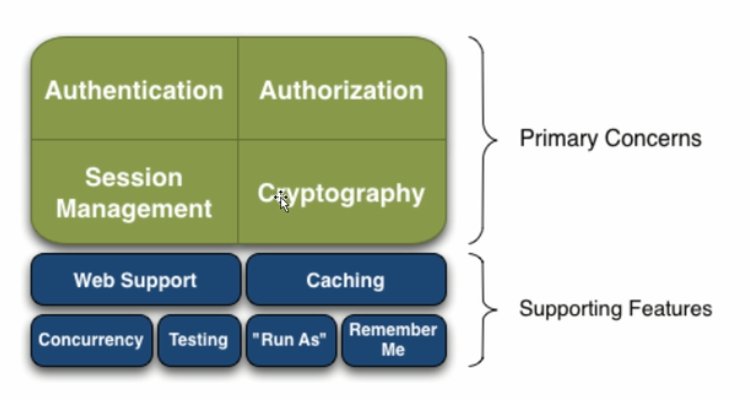
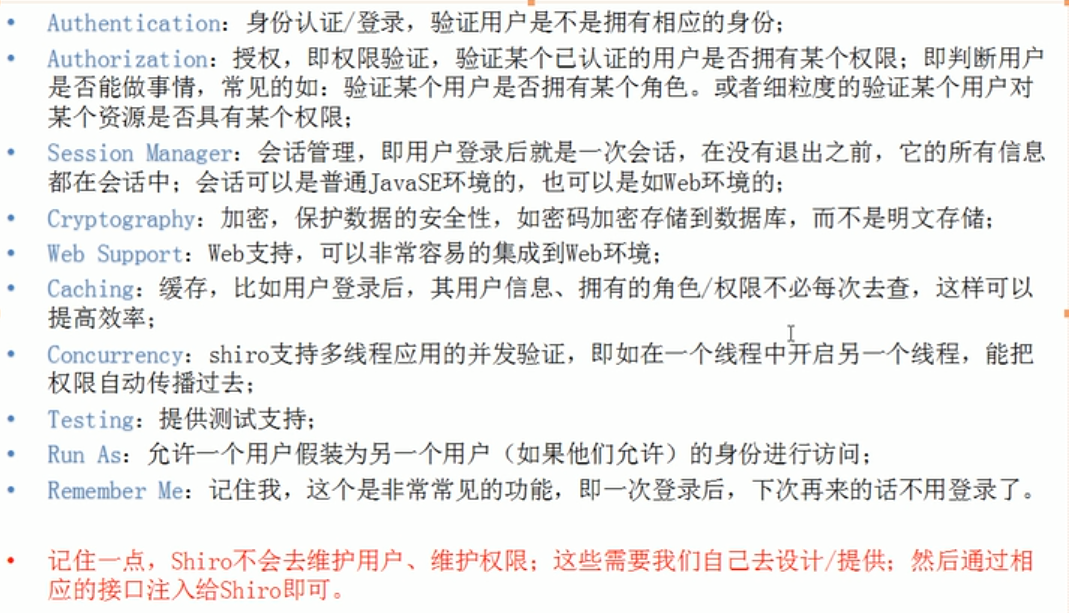
Subject
实体,代表当前用户,方便交互,实际功能逻辑是由SecurityManager实现
SecurityManager
安全管理器,负责所有与安全相关的操作,是Shiro的核心,负责与Shiro的其他组件进行交互
Realm
Shiro从Realm获取安全数据(如用户,角色,权限),数据源,需要我们自己实现并提供给框架
Authenticator
负责身份验证,提供接口,需要我们自己实现并提供给框架
Authorizer
负责权限验证,提供接口,需要我们自己实现并提供给框架
SessionManager
会话管理器,不仅仅可以在Web环境中使用,也可以在普通javaSE中使用
SessionDAO
所有会话的CRUD功能
CacheManager
缓存控制器,来管理用户,角色,权限等的缓存
Cryptography
密码模块,提供了一些常见的加密组件用于加密和解密
# Shiro实现用户认证
- Subject:用户主体(把操作交给SecurityManager)
- SecurityManager:安全管理器(关联Realm)
- Realm:Shiro 拓展鉴权和认证的桥梁
# 实现过程
在这里我们基于SpringBoot进行整合,以Maven项目作为示例
# 导入相关Shiro和SpringBoot的依赖包
<!-- https://mvnrepository.com/artifact/org.apache.shiro/shiro-spring -->
<dependency>
<groupId>org.apache.shiro</groupId>
<artifactId>shiro-spring</artifactId>
<version>1.4.0</version>
</dependency>
1
2
3
4
5
6
2
3
4
5
6
# 编写自定义Realm
在Shiro中,主要分为两块重要部分,一个是认证,一个是授权。
创建一个MyRealm类,并继承AuthorizingRealm
重写
doGetAuthenticationInfo和doGetAuthorizationInfo方法
doGetAuthorizationInfo //执行授权逻辑 doGetAuthenticationInfo //执行认证逻辑
package com.qm.shiro;
import org.apache.shiro.authc.AuthenticationException;
import org.apache.shiro.authc.AuthenticationInfo;
import org.apache.shiro.authc.AuthenticationToken;
import org.apache.shiro.authz.AuthorizationInfo;
import org.apache.shiro.realm.AuthorizingRealm;
import org.apache.shiro.subject.PrincipalCollection;
/**
* Copyright © 2018浅梦工作室}. All rights reserved.
*
* @author 浅梦
* @date 2018/12/20 23:41
* @Description: Realm
*/
public class MyRealm extends AuthorizingRealm {
/**
* 执行授权逻辑
*
* @param principalCollection
* @return
*/
@Override
protected AuthorizationInfo doGetAuthorizationInfo(PrincipalCollection principalCollection) {
System.out.println("执行授权逻辑");
return null;
}
/**
* 执行认证逻辑
*
* @param authenticationToken
* @return
* @throws AuthenticationException
*/
@Override
protected AuthenticationInfo doGetAuthenticationInfo(AuthenticationToken authenticationToken) throws AuthenticationException {
System.out.println("执行认证逻辑");
return null;
}
}
1
2
3
4
5
6
7
8
9
10
11
12
13
14
15
16
17
18
19
20
21
22
23
24
25
26
27
28
29
30
31
32
33
34
35
36
37
38
39
40
41
42
43
44
2
3
4
5
6
7
8
9
10
11
12
13
14
15
16
17
18
19
20
21
22
23
24
25
26
27
28
29
30
31
32
33
34
35
36
37
38
39
40
41
42
43
44
注意:
这两个方法名字实在长的太像了,请仔细观察。
# 编写ShiroConfig配置类
利用SpringBoot依赖配置类的特性,编写Shiro的配置类ShiroConfig
- 创建ShiroConfig类
- 注入MyRealm
- 注入DefaultWebSecurityManager
- 注入ShiroFilterFactoryBean
- 在ShiroFilterFactoryBean中添加拦截设置
package com.qm.shiro;
import org.apache.shiro.spring.web.ShiroFilterFactoryBean;
import org.apache.shiro.web.mgt.DefaultWebSecurityManager;
import org.springframework.context.annotation.Bean;
import org.springframework.context.annotation.Configuration;
/**
* Copyright © 2018浅梦工作室}. All rights reserved.
*
* @author 浅梦
* @date 2018/12/20 23:36
* @Description: Shiro配置类
*/
@Configuration
public class ShiroConfig {
/**
* 创建Realm
*/
@Bean
public MyRealm getMyRealm() {
return new MyRealm();
}
/**
* 创建DefaultWebSecurityManager
*/
@Bean
public DefaultWebSecurityManager getDefaultWebSecurityManager(MyRealm myRealm) {
DefaultWebSecurityManager securityManager = new DefaultWebSecurityManager();
// 关联Realm
securityManager.setRealm(myRealm);
return securityManager;
}
/**
* 创建ShiroFilterFactoryBean
*/
@Bean
public ShiroFilterFactoryBean getShiroFilterFactoryBean(DefaultWebSecurityManager securityManager) {
ShiroFilterFactoryBean shiroFilterFactoryBean = new ShiroFilterFactoryBean();
// 1.设置安全管理器
shiroFilterFactoryBean.setSecurityManager(securityManager);
// 2.添加Shiro内置过滤器
/**
* Shiro内置过滤器,可以实现权限相关的拦截
* 常用的过滤器:
* anon:无需认证
* authc:必须认证才可以访问
* user:如果使用rememberMe(记住我)的功能可以直接访问
* perms:该资源必须得到资源权限才可以访问
* role:该资源必须得到角色权限才可以访问
*/
Map<String,String> filterMap = new LinkedHashMap<>();
// 登录方法不需要认证,所以添加anon。
filterMap.put("/login","anon");
// hello需要认证(登录)后才可以访问,所以加上authc。
filterMap.put("/hello","authc");
shiroFilterFactoryBean.setFilterChainDefinitionMap(filterMap);
return shiroFilterFactoryBean;
}
}
1
2
3
4
5
6
7
8
9
10
11
12
13
14
15
16
17
18
19
20
21
22
23
24
25
26
27
28
29
30
31
32
33
34
35
36
37
38
39
40
41
42
43
44
45
46
47
48
49
50
51
52
53
54
55
56
57
58
59
60
61
62
63
64
65
66
67
2
3
4
5
6
7
8
9
10
11
12
13
14
15
16
17
18
19
20
21
22
23
24
25
26
27
28
29
30
31
32
33
34
35
36
37
38
39
40
41
42
43
44
45
46
47
48
49
50
51
52
53
54
55
56
57
58
59
60
61
62
63
64
65
66
67
# 一个基本的Shiro搭建完成
搭建好后,基于这样一个Shiro环境进行拓展认证和授权。