# 使用熔断器仪表盘监控
# 概述
在 Ribbon 和 Feign 项目增加 Hystrix 仪表盘功能,两个项目的改造方式相同
# 在 pom.xml 中增加依赖
<dependency>
<groupId>org.springframework.cloud</groupId>
<artifactId>spring-cloud-starter-netflix-hystrix-dashboard</artifactId>
</dependency>
1
2
3
4
2
3
4
# 在 Application 中增加 @EnableHystrixDashboard 注解
@SpringBootApplication
@EnableDiscoveryClient
@EnableHystrix
@EnableHystrixDashboard
public class WebAdminRibbonApplication {
public static void main(String[] args) {
SpringApplication.run(WebAdminRibbonApplication.class, args);
}
}
1
2
3
4
5
6
7
8
9
2
3
4
5
6
7
8
9
# 创建 hystrix.stream 的 Servlet 配置
Spring Boot 2.x 版本开启 Hystrix Dashboard 与 Spring Boot 1.x 的方式略有不同,需要增加一个 HystrixMetricsStreamServlet 的配置,代码如下:
@Configuration
public class HystrixDashboardConfiguration {
@Bean
public ServletRegistrationBean getServlet() {
HystrixMetricsStreamServlet streamServlet = new HystrixMetricsStreamServlet();
ServletRegistrationBean registrationBean = new ServletRegistrationBean(streamServlet);
registrationBean.setLoadOnStartup(1);
registrationBean.addUrlMappings("/hystrix.stream");
registrationBean.setName("HystrixMetricsStreamServlet");
return registrationBean;
}
}
1
2
3
4
5
6
7
8
9
10
11
12
13
2
3
4
5
6
7
8
9
10
11
12
13
# 测试 Hystrix Dashboard
浏览器端访问 http://localhost:8764/hystrix 界面如下:
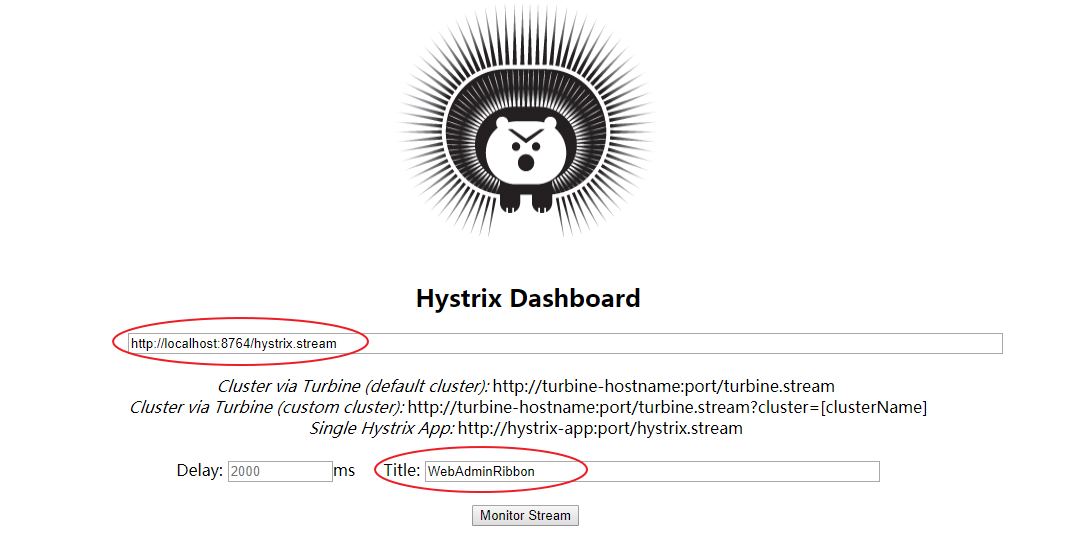
点击 Monitor Stream,进入下一个界面,访问 http://localhost:8764/hi?message=HelloRibbon 此时会出现监控界面:
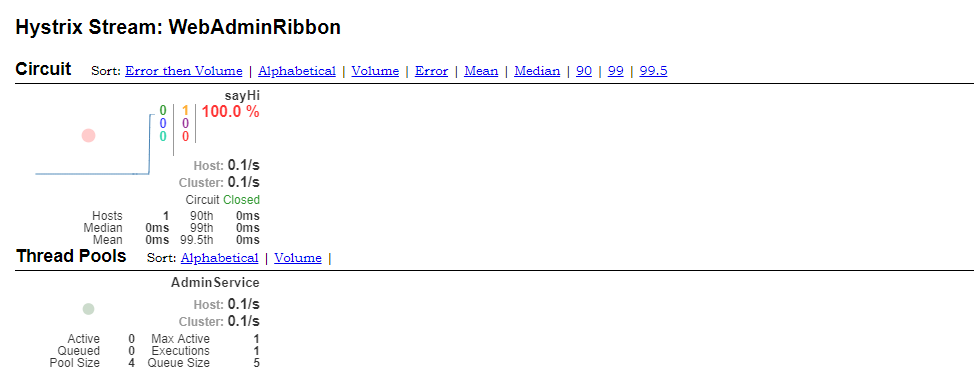
# 附:Hystrix 说明
# 什么情况下会触发 fallback 方法
| 名字 | 描述 | 触发fallback |
|---|---|---|
| EMIT | 值传递 | NO |
| SUCCESS | 执行完成,没有错误 | NO |
| FAILURE | 执行抛出异常 | YES |
| TIMEOUT | 执行开始,但没有在允许的时间内完成 | YES |
| BAD_REQUEST | 执行抛出HystrixBadRequestException | NO |
| SHORT_CIRCUITED | 断路器打开,不尝试执行 | YES |
| THREAD_POOL_REJECTED | 线程池拒绝,不尝试执行 | YES |
| SEMAPHORE_REJECTED | 信号量拒绝,不尝试执行 | YES |
# fallback 方法在什么情况下会抛出异常
| 名字 | 描述 | 抛异常 |
|---|---|---|
| FALLBACK_EMIT | Fallback值传递 | NO |
| FALLBACK_SUCCESS | Fallback执行完成,没有错误 | NO |
| FALLBACK_FAILURE | Fallback执行抛出出错 | YES |
| FALLBACK_REJECTED | Fallback信号量拒绝,不尝试执行 | YES |
| FALLBACK_MISSING | 没有Fallback实例 | YES |
# Hystrix Dashboard 界面监控参数
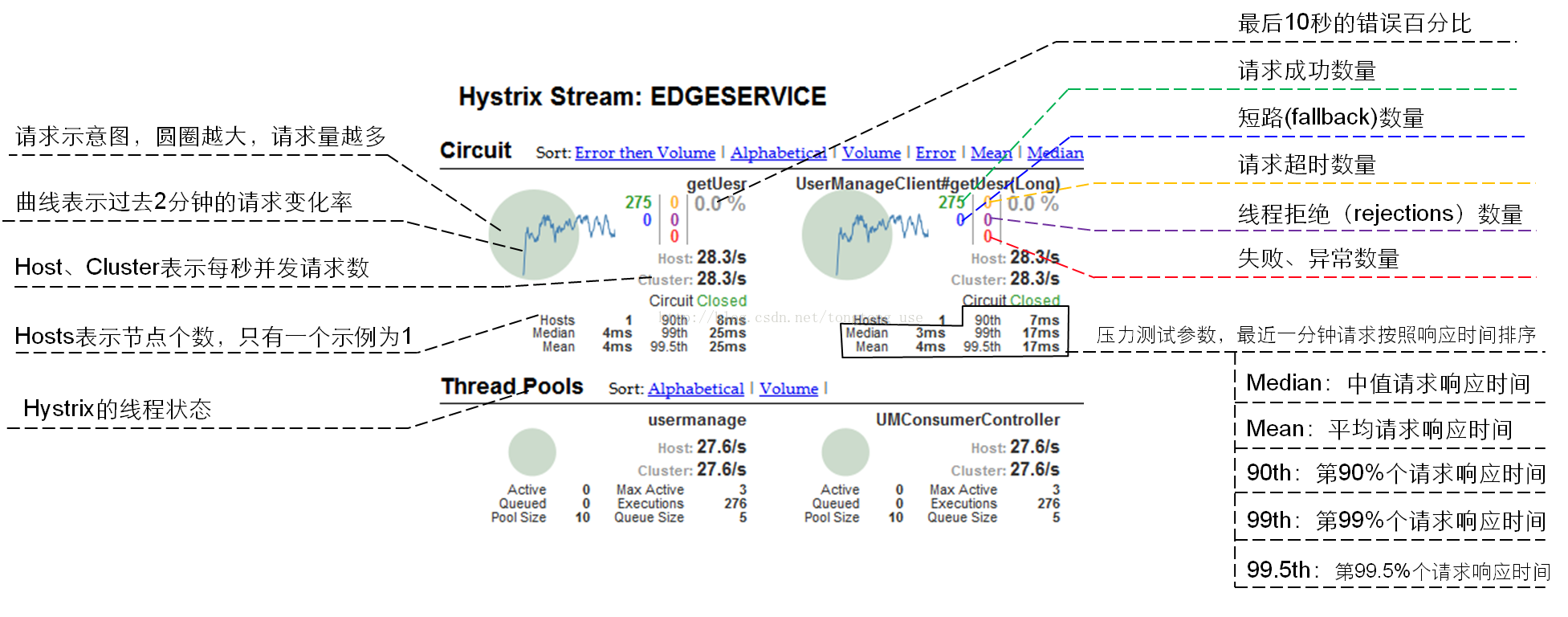
# Hystrix 常用配置信息
# 超时时间(默认1000ms,单位:ms)
hystrix.command.default.execution.isolation.thread.timeoutInMilliseconds:在调用方配置,被该调用方的所有方法的超时时间都是该值,优先级低于下边的指定配置hystrix.command.HystrixCommandKey.execution.isolation.thread.timeoutInMilliseconds:在调用方配置,被该调用方的指定方法(HystrixCommandKey方法名)的超时时间是该值
# 线程池核心线程数
hystrix.threadpool.default.coreSize:默认为 10
# Queue
hystrix.threadpool.default.maxQueueSize:最大排队长度。默认-1,使用SynchronousQueue。其他值则使用 LinkedBlockingQueue。如果要从-1换成其他值则需重启,即该值不能动态调整,若要动态调整,需要使用到下边这个配置hystrix.threadpool.default.queueSizeRejectionThreshold:排队线程数量阈值,默认为5,达到时拒绝,如果配置了该选项,队列的大小是该队列
注意: 如果 maxQueueSize=-1 的话,则该选项不起作用
# 断路器
hystrix.command.default.circuitBreaker.requestVolumeThreshold:当在配置时间窗口内达到此数量的失败后,进行短路。默认20个(10s内请求失败数量达到20个,断路器开)hystrix.command.default.circuitBreaker.sleepWindowInMilliseconds:短路多久以后开始尝试是否恢复,默认5shystrix.command.default.circuitBreaker.errorThresholdPercentage:出错百分比阈值,当达到此阈值后,开始短路。默认50%
# fallback
hystrix.command.default.fallback.isolation.semaphore.maxConcurrentRequests:调用线程允许请求HystrixCommand.GetFallback()的最大数量,默认10。超出时将会有异常抛出,注意:该项配置对于THREAD隔离模式也起作用
# 属性配置参数
- 参数说明:https://github.com/Netflix/Hystrix/wiki/Configuration
- HystrixProperty 参考代码:http://www.programcreek.com/java-api-examples/index.php?source_dir=Hystrix-master/hystrix-contrib/hystrix-javanica/src/test/java/com/netflix/hystrix/contrib/javanica/test/common/configuration/command/BasicCommandPropertiesTest.java